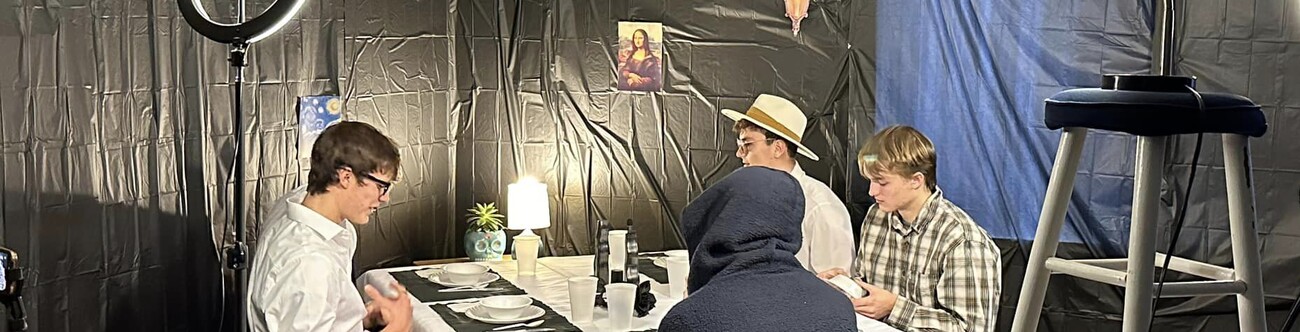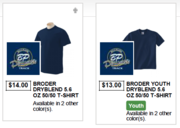Boys Track Clothing
Boys Track Clothing
Orders Due March 30
Step 1: Go to www.bsnteamsports.com on your computer, phone, or tablet.
Step 2: Enter the Access Code plains8F8Q and click “Sign In”.
Step 3: Shopping: Add items to your cart and checkout when ready. Click “View Cart” at the top right of the page to start the checkout process.
Step 4: View Cart: After reviewing your cart, click “Check Out” to proceed to the next step. If available, you will be prompted for personalization options on the next screen.
Step 5: Player/Student Info: Enter the contact name of the player/student the order is for to ensure proper delivery. Note: Please enter a parent’s or guardian’s email address and phone number. The email address will be used for the order confirmation and any additional updates.
Step 6: Place Order: Enter your Payment Information and click “Place Order”. Note: The site accepts Visa or MasterCard only.
Questions? - myteamshop@bsnsports.com